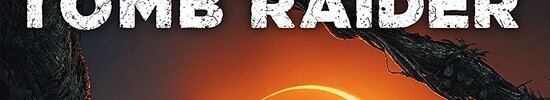Apple M4 8-core GPU vs Apple M4 Pro 16-Core GPU
Apple M4 8-core GPU
► remove from comparison
The 8-core Apple M4 GPU is a graphics adapter built into the smallest Apple M4 series SoC that debuted in October 2024 alongside the new iMac. It isn't clear if this is a 10-core M4 GPU with two cores disabled, or if Apple actually makes an entirely new M4 SoC now that has fewer CPU and GPU cores by design.
A few popular video codecs can be HW-decoded and HW-encoded here but the list is nowhere near as long as what current AMD iGPUs deliver, let alone Intel iGPUs. However, there is a healthy selection of modern technologies such as ray tracing on offer.
Just like the rest of the Apple M4 chip, the graphics adapter is manufactured on a "second generation 3 nm" TSMC process that's still cutting-edge, as of late 2024. It has access to the 16 or 24 gigabytes of fast on-package LPDDR5x-7500 RAM and, apart from the iMac's internal display, allows one to connect one more monitor with an "up to 6K" resolution whereas the 10-core M4 GPU can drive 2 such monitors.
Its performance is slated to be around 15% lower than that of the 10-core M4 GPU. Still, it's going to be at least as fast as the Radeon 760M in many tasks, including gaming.
Apple M4 Pro 16-Core GPU
► remove from comparison
The Apple M4 Pro 16-core GPU is an integrated graphics card developed by Apple and integrated into the 12-core Apple M4 Pro SoC. It has 16 of the 20 graphics cores and, depending on the configuration, has access to at least 24 GB of fast 273 GB/s LPDDR5x on-package RAM (unified memory). As is typical for graphics cards from 2024, it has hardware support for ray tracing, mesh shading and other modern technologies. It also supports external displays with resolutions up to 8K and can decode some common video codecs such as h.264, h.265 and AV1 HW.
Performance
Its gaming performance is highly dependent on the game and if it is using emulation or if it is optimized for Apple silicon. In Baldur's Gate 3, for example, the iGPU is similar to a GeForce RTX 4050 in Windows 11. In synthetic benchmarks, the performance looks much better and can compete with an RTX 4060. The old M3 Pro 18-core GPU can easily be beaten despite the higher core count.
Power consumption
Under heavy CPU and GPU load, the iGPU part of the 12-core M4 Pro consumes approx. 25 W (Unigine Valley, max) according to the monitoring software "powermetrics".
Just like the rest of the Apple M4 Pro chip, the integrated graphics card is manufactured in a "second generation 3 nm" TSMC process, which will still be modern at the end of 2024.
| Apple M4 8-core GPU | Apple M4 Pro 16-Core GPU | |||||||||||||||||||||||||||||||||||||
| Apple M4 Series |
|
| ||||||||||||||||||||||||||||||||||||
| Pipelines | 8 - unified | 16 - unified | ||||||||||||||||||||||||||||||||||||
| Memory Type | LPDDR5X-7500 | LPDDR5x-8533 | ||||||||||||||||||||||||||||||||||||
| Shared Memory | yes | yes | ||||||||||||||||||||||||||||||||||||
| Power Consumption | 4 Watt | |||||||||||||||||||||||||||||||||||||
| technology | 3 nm | 3 nm | ||||||||||||||||||||||||||||||||||||
| Date of Announcement | 28.10.2024 | 30.10.2024 | ||||||||||||||||||||||||||||||||||||
| Predecessor | M3 8-Core GPU | M3 Pro 14-Core GPU | ||||||||||||||||||||||||||||||||||||
| Memory Bandwidth | 273 GB/s |
|
| ||||||||||||||||
Benchmarks
Cinebench R15 OpenGL 64 Bit + Apple M4 Pro 16-Core GPU
GFXBench T-Rex HD Offscreen C24Z16 + Apple M4 8-core GPU
Average Benchmarks Apple M4 8-core GPU → 100% n=11
Average Benchmarks Apple M4 Pro 16-Core GPU → 205% n=11
* Smaller numbers mean a higher performance
1 This benchmark is not used for the average calculation
Game Benchmarks
The following benchmarks stem from our benchmarks of review laptops. The performance depends on the used graphics memory, clock rate, processor, system settings, drivers, and operating systems. So the results don't have to be representative for all laptops with this GPU. For detailed information on the benchmark results, click on the fps number.

Civilization 7
2025
Total War Pharaoh
2023
Baldur's Gate 3
2023
Borderlands 3
2019Average Gaming Apple M4 8-core GPU → 100%
Average Gaming 30-70 fps → 100%
Average Gaming Apple M4 Pro 16-Core GPU → 210%
Average Gaming 30-70 fps → 192%
| Apple M4 8-core GPU | Apple M4 Pro 16-Core GPU | |||||||||||||
|---|---|---|---|---|---|---|---|---|---|---|---|---|---|---|
| low | med. | high | ultra | QHD | 4K | low | med. | high | ultra | QHD | 4K | |||
| Civilization 7 | 98 | 78.2 | 62.9 | 145 | 95.9 | 47.8 | ||||||||
| Total War Pharaoh | 53.2 | 46.3 | 40.7 | 28.7 | 64.8 | 53.5 | 49.3 | 51 | 46 | 23 | ||||
| Cyberpunk 2077 2.2 Phantom Liberty | 25.9 | 20.3 | 17 | 14.3 | 54 | 48 | 41 | 35 | ||||||
| Baldur's Gate 3 | 39.7 | 27.8 | 23.1 | 22.6 | 84 | 71 | 53 | 51 | 36 | 18 | ||||
| Shadow of the Tomb Raider | 103 | 39 | 34 | 30 | 192 | 94 | 88 | 77 | 51 | 26 | ||||
| Apple M4 8-core GPU | Apple M4 Pro 16-Core GPU | |||||||||||||
| low | med. | high | ultra | QHD | 4K | low | med. | high | ultra | QHD | 4K | < 30 fps < 60 fps < 120 fps ≥ 120 fps | 1 2 2 | 2 2 1 | 2 2 1 | 3 1 | | | < 30 fps < 60 fps < 120 fps ≥ 120 fps | 1 2 1 | 2 2 | 3 1 1 | 3 1 | 3 1 | 3 1 |
For more games that might be playable and a list of all games and graphics cards visit our Gaming List